Most companies invest a lot of money in the design (or redesign) of their websites — and the sites are usually expected to perform a significant business function that justifies their cost — and even their existence. Therefore, no site is really complete until you’ve added some sort of tracking code. Generally, these codes get integrated into the HTML pages right before launch; fortunately, they’re an easy addition.
Tracking systems allow you to see not only where users are coming from geographically (which is always interesting), but also can tell you what kind of browsers and computer systems they are using, and what pages users spend most of their time on. This is important information for user interface design decisions. For example, if the site analytics show that there is a significant drop off on the payment confirmation page, you may have a design problem that is adversely affecting sales conversions. By looking at the site analytics on a regular basis, you can spot trends and be better informed about where to invest in site upgrades.
Using Google Analytics
Far and away the best free web-analytics package is Google Analytics. To get started, you simply sign up for a Google Analytics account — then you copy and paste the JavaScript code that Google provides into every one of your site’s pages that you want to track. What’s nice about Google Analytics is that if you’re using Google AdWords — Google’s keyword-purchasing advertising program — the analytics reports (like the one in the following figure) include information on how well your keywords are performing. The reports can be saved as PDF files and e-mailed out to your team members.
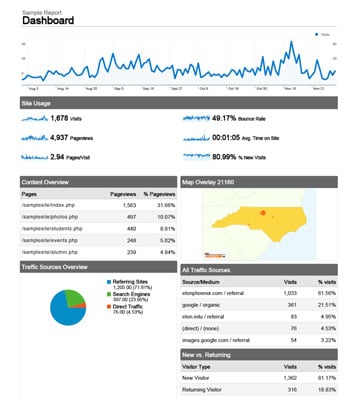
What Google Analytics can show you about your site
What exactly does Google Analytics track about each page of your site and how is it useful? Here is a handy reference with an explanation of each item.
-
Traffic sources. For a given time range that you can set, Google breaks down where your web traffic comes from. Organic traffic means that someone found you via a search (whether through Yahoo!, Google, Bing or other search engines). Direct traffic means people entered your URL. Referral traffic shows you what sites are linking to you and what page they are linking to. This data is good to know when contemplating an online marketing strategy. If you see that the bulk of your traffic comes from (say) YouTube referrals, you may decide to focus your marketing there.
-
Browsers, platforms, and screen resolutions. Of particular interest is Google’s information on what browsers people are using to view your site, which platform (Mac, Windows, or mobile) they’re using, and what screen sizes they have. This is invaluable data when it comes to optimizing your site to perform well and look good because you know what browser and screen sizes to give the highest priority as marketing targets.
-
Top pages. Interestingly, your home page is not always the first page — nor the most visited page — of your website. Often an internal page is leaps and bounds ahead of other pages. It’s always interesting to look at these top pages and understand what may be driving so much relative interest. Additionally, you can view your top pages by country (what countries are visiting those top pages).
-
Demographics. Google lets you see what countries (and even what cities) people are from that are visiting your site. Clearly, this is useful data because it lets you know where you might target offline advertising efforts.
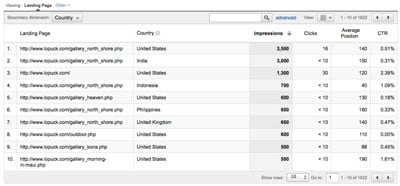 Google tells you what your top (most-visited) pages are and who’s visiting them.
Google tells you what your top (most-visited) pages are and who’s visiting them.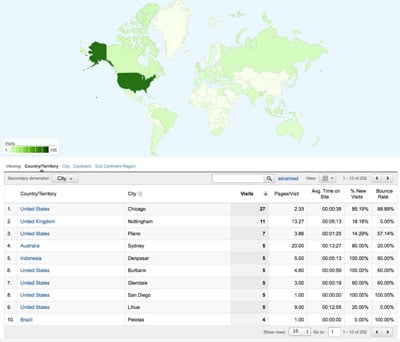 A map view shows you what countries and cities your visitors are coming from.Culled from Dummies
A map view shows you what countries and cities your visitors are coming from.Culled from Dummies


No comments:
Post a Comment